Tidying my digital life
This post is about tidying up and Marie Kondo-fying my digital life. Because decluttering my mental space is just as important as decluttering my physical space.

Preface
I should start off by saying that I am and have always been a neat freak. My parents have told me that even as a kid, I used to obsess over keeping my toys neatly organized. This probably plays a huge role in my liking for refactoring entire code bases.
Keeping my digital life tidy has been something I've been working on over the past several years, and as someone who spends a majority of their days online, it has reduced unfathomable amounts of stress. No panicking over where certain files are, no digging through endless emails, and no sleepless nights wondering what services have my account information.
This is how I approach tidying my digital life.
My Cloud
I used to own external hard drives. I'd put all my files on them and keep them organized in directory structures that made sense at the time. It was convenient since I could hook it up to any computer and have access, no matter where I was.
Today, with services like Dropbox and Google Drive, I don't see a need for them anymore. Sure, there are security implications, but that doesn't outweigh knowing that even if all my devices broke, I still have access to my files. This is the same reason I use Authy over Google Authenticator.
I revisit my directory structures constantly, asking myself, "Will this reduce stress?" My general rules of thumb are:
- Don't have too many files visible in a folder.
- Don't have too many folders in one nesting level.
- Keep everything as easy to understand as possible.
If I ever have trouble finding anything, that's a cue for me to reorganize.
I stream all my music, movies, and TV shows. I store all my photos in Google Photos. My cloud takes up less than 5GB of space, and it includes things like all my notes from college, the first site I ever built, and every PSD I created from way back in the day.
My Email
I use Gmail. I always archive my emails, I never delete. That means I have a lot of emails, but at least if there's important information I need to find in the future, it won't be deleted. If an email is actionable but I want to address it later, I snooze it (thanks Inbox, you will be missed).
I generally always maintain a zero inbox with no unread mail.
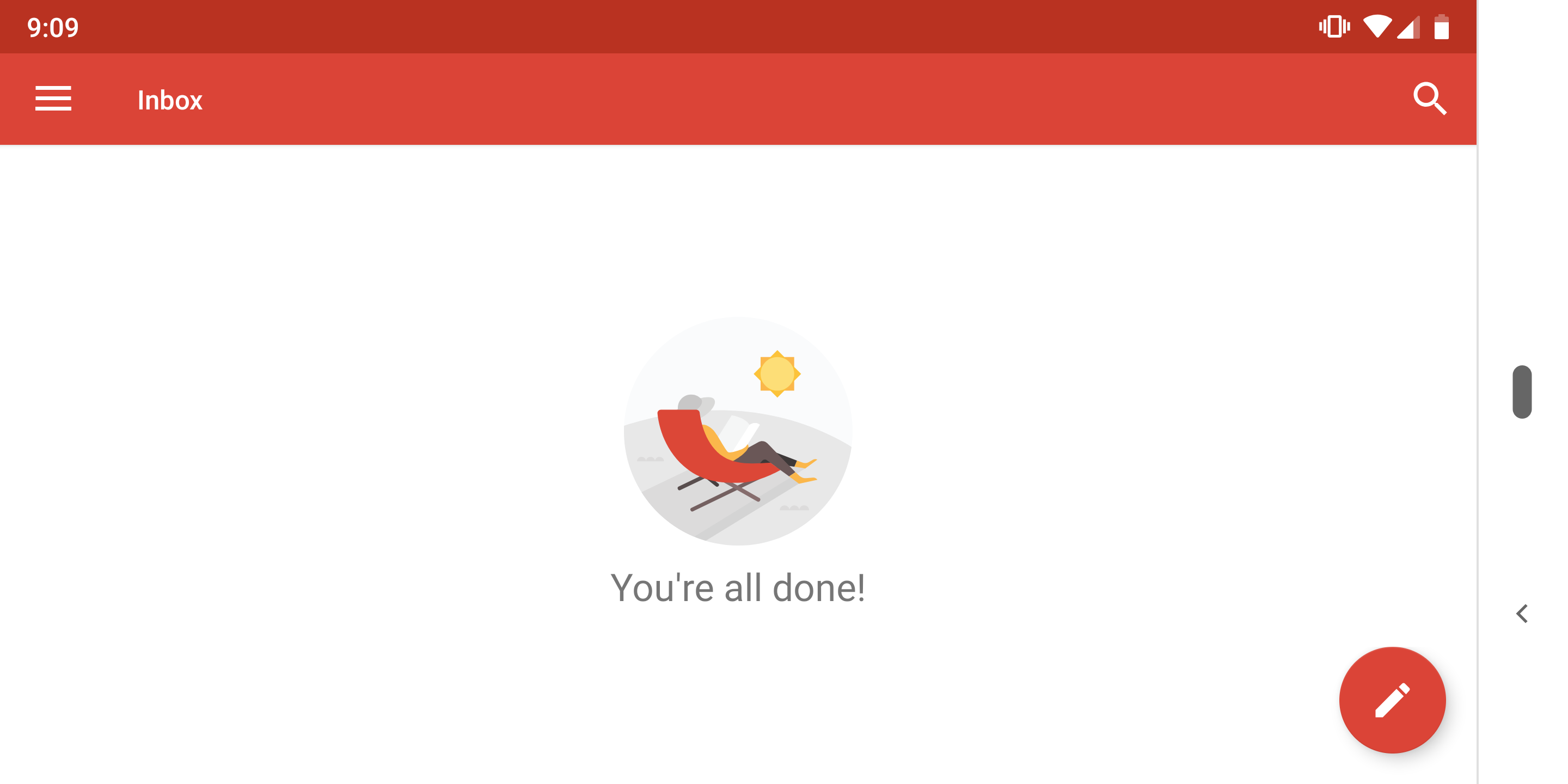
I used to manually categorize my emails but I stopped doing that -- it was way too much effort than it was worth. Companies like Google build sophisticated search algorithms for a reason. I use them pretty liberally.
I unsubscribe from everything. If I ever get a promotional email, I'll archive it, but you best believe I'm taking myself off their mailing list. This has made it so whenever I get an email notification, it's something I'll actually care about. This also made it so I don't hate emails, either.
My Digital Footprint
I keep track of all my online accounts. This is so I have a good overview of who has my data and where I can cut back to decrease that amount.
At first, it was a process to gather all this information. I jotted down all the services that I used on a regular basis, but the forgotten accounts took a bit of digging. Luckily, I keep all my account creation emails, so I was able to leverage that to bullet everything out. I'd imagine if I didn't have the emails, I'd have to use a service that checks a million apps for an account under my email address.
To my surprise I had over 150 accounts scattered around the Internet, which seemed bonkers to me. This is the equivalent of Marie Kondo's method of dumping all your clothes on your bed so you can wrap your head around just how much you own.
I immediately add to my list when I open a new account so that it's always up-to-date. I also constantly look for accounts to close. When I close an account, I make sure it's an explicit "delete account". If such an option is unavailable online, I call customer service and request it. If they're extra stingy about it, that should be a red flag, but generally if I'm courteous, they are too.
I track each service and list its status (open, closed, closing). I also tag services by category (e.g. communication, development, social network) and flag whether 2FA is enabled (I revisit my list to see where I can enable 2FA a lot, too). If something is marked as "closing" for too long and I know it's because of their support team being slow to respond, I severely question that account's service provider.
It's a Never-ending Journey
Getting to this point was a process for me, and it's a never-ending one at that. I'm always thinking about how to declutter and tidy whenever I'm using my devices. There's always a way to improve, and in turn, a way to destress and ultimately live a happier life.
Comments, questions, or suggestions? Always happy to discuss further via Twitter!